|
Mounting options
If you are wiring the unit with
the module on the floor, you
may find that the module
will not reach the desired location you choose the
installation.
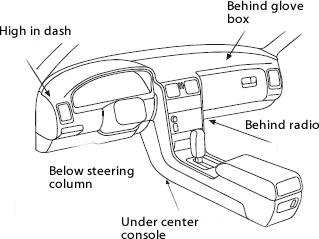
It is recommend that you wire
tie the module to a wiring harness on the vehicle.
This is to enable vibrations
from the vehicle such as breaking glass, to "resonate' to
the stock sensor that is incorporated inside
the security systems module .
This shock sensor is designed to
sense short impacts from a breaking window, Impact to
vehicles body, e.t.c.
Consult
your owner's manual or inspect module to verify that your module has this feature
If your module does not have to a built in shock sensor to
it is recommended that you simply screw the module to any
metal or plastic part of a the vehicle. Remember ! Always mount the module in
a place where it is difficult to access once all panels are
reassembled, to prevent any unatheriezd persons to dissable
security system.
|