|
Creating
a release tab
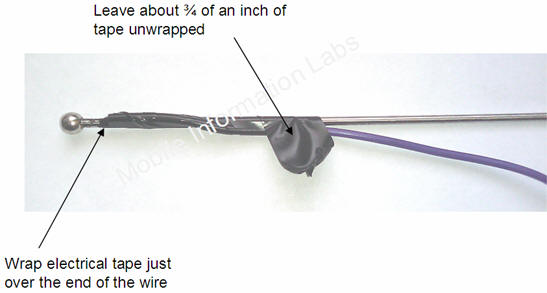
It is important to wrap the wire to be routed
properly to prevent the wire from "catching" onto the interior
dash
parts and damaging or even permanent snagging of the wire.
Permanent snagging occurs during the routing
process and will catch onto an interior dash part causing it to "lock'
into place.
You then will then
have to force the rod out removing
the tape wrap and starting the wrap over again.
Wrap the tape
tightly at the starting end, to
create a "ramp" for any obstacle to safely slide off the wrap of
tape.
At the end of the tape wrap leave about 3/4 of
an inch unwrapped.
Caution.
In
many cases you will be installing your new product that you spent
hours on trying to find the best deal.
Some products ,such as satellite radio antenna plugs, CD changer
cords, video entertainment input harnesses and many others will have
unique style plugs on them.
Unique in this term means that if you damage it, it is ether
difficult to repair, or must be replace and is only available from
the manufacture.
SO, we highly recommend that you take note of this section.
Once
one of these unique plus gets caught it the depths and layers that
many dashes have, it may become permanently "locked into a crevasse
and the plug will detach and break off as you attempt to back off of
the routing procedure.
Be sure to wrap the routing wire properly! Evan wrapping the wire
properly will not guarantee this will not occur!
|